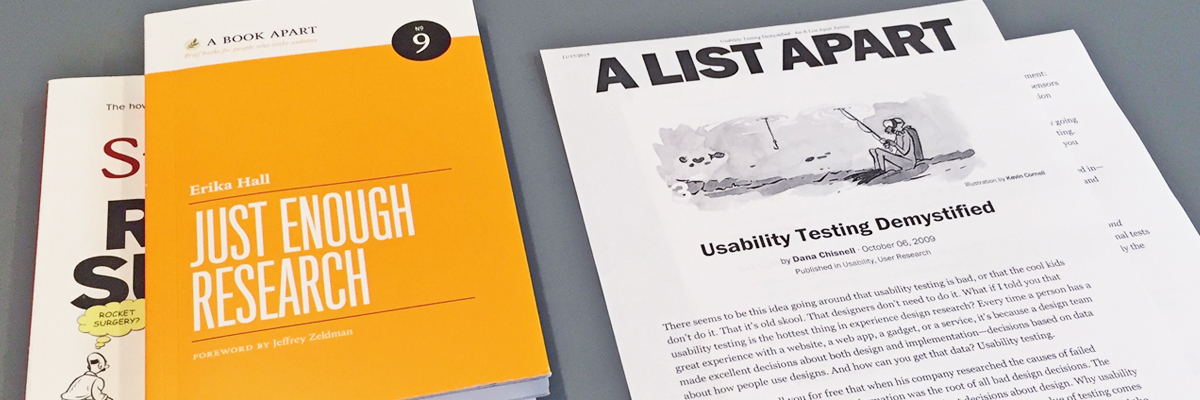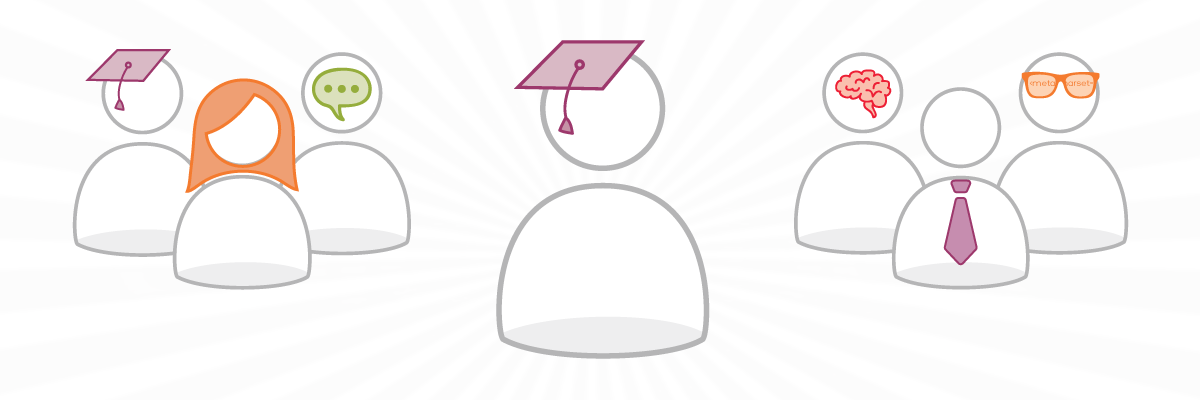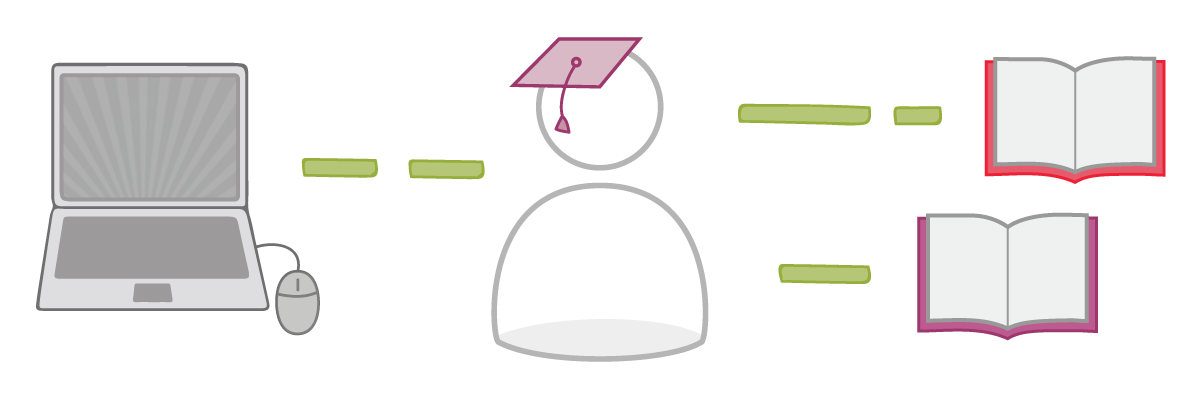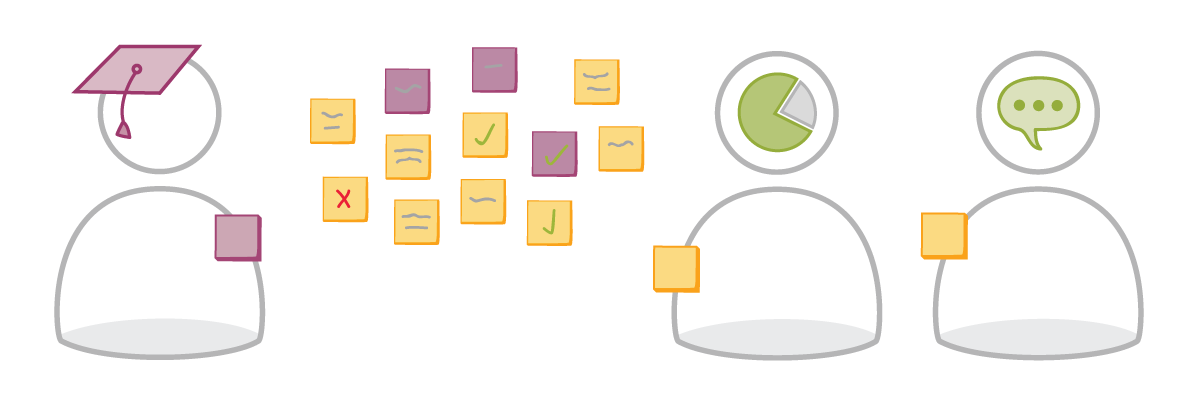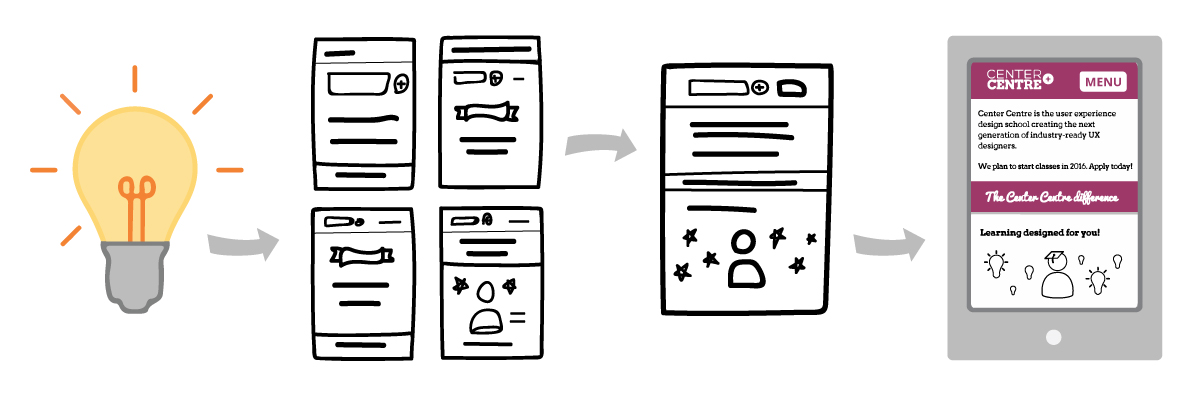
Getting the right content into your portfolio is hard. It’s especially hard when you’re creating a new portfolio or revisiting a portfolio that you haven’t updated in a long time.
At Center Centre, our students will face this challenge. Most of our students won’t have portfolios when they begin our program. By the time they graduate, students will learn how to create an effective portfolio.
Ian Fenn says that the goal of a UX portfolio is to get you an interview with a UX hiring manager. In his seminar, Sharing Our Stories: Designing and Reviewing UX Portfolios, Ian recommends creating a portfolio that tells stories about your best work. By including these stories in your portfolio, you can get hiring managers excited to learn more about your experience.
When you create a portfolio with stories, you can include screenshots of polished, finished work. Many designers do this. However, Ian says you can make your portfolio much stronger by telling stories about the process you took to get to the finished work.
To illustrate the stories about your process, show examples of work you did throughout the project. You can include a series of interface sketches you did with a developer. You can include photos of you and your team working through ideas with sticky notes on the wall. You can also include screenshots of prototypes that you tested with users. Use examples that highlight your process, not just screenshots of polished, finished work. By showing both your process and your final work, hiring managers get a real sense of how you approach a design project.
Before writing the stories for your portfolio, consider what questions hiring managers will have about your projects. To learn about your process, hiring managers often ask questions like:
- How did you meet the business goals of the project?
- How did you meet the needs of the customer?
- What challenges did you encounter in this project, and how did you overcome those challenges?
After you consider these questions, craft a story for each project you’ve worked on. Keep these stories short and interesting. For each project story, Ian recommends that you describe the challenges, process, solution, and outcome.
Center Centre’s co-founder, Jared Spool, recommends you also indicate the duration of the project. The duration shows how much time you had to complete the project. A project that lasts for one month is often very different from a project that lasts for one year. When hiring managers know the project duration, they can ask how you used the time available to create the best possible outcome for the project.
To infuse the right content into your portfolio, write short and interesting stories. Include examples that support the full story, rather than just showing screenshots of finished work. Create stories that make the hiring manager curious for more information. Remember that the goal of the portfolio is to get you a job interview. During the interview, you can provide more details about the projects in your portfolio.
Creating a portfolio at Center Centre
We’ve taken Ian Fenn’s portfolio recommendations and applied them to our curriculum at Center Centre. We help our students learn how to create a UX portfolio that’s rich with stories. In our Storytelling course, we show our students how to apply storytelling skills to things like team projects and portfolios. Through stories, students will demonstrate what they’ve learned, what they’ve accomplished, and what skills they’ve acquired at Center Centre.
By telling stories about your best work, you can make your UX portfolio great. In our next post, we’ll explain what work examples to include in a portfolio.
More resources on UX portfolios
If you’d like to learn more about creating a UX portfolio, consider pre-ordering Ian Fenn’s book, Designing a UX Portfolio. You can also purchase his video seminar, Sharing Our Stories: Designing and Reviewing UX Portfolios, from the All You Can Learn video library.
Become a Center Centre student
Would you like to create a UX portfolio that will get you an interview? Would you like to graduate from Center Centre with a well-rounded education in UX design? View our full program or apply today.
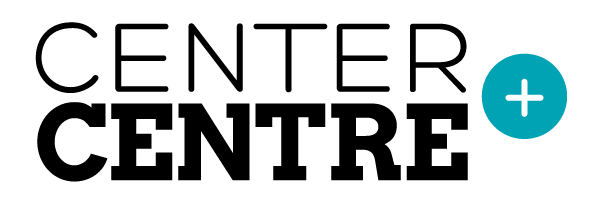




 I used these strips to choose the correct PANTONE blue and purple.
I used these strips to choose the correct PANTONE blue and purple.
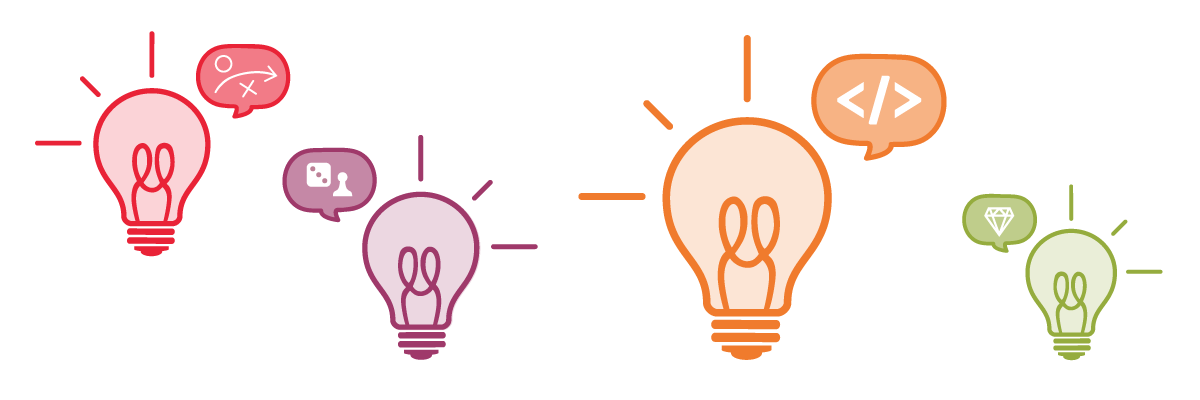 If you’re like me, you’ve probably set a few goals for the new year. Maybe you want to add more healthful foods to your diet. Maybe you want to get better at speaking a second language. Maybe you want to learn a new skill to help you grow professionally.
As UX designers, we often need to learn new skills. Even if we don’t realize it, we’re constantly learning.
We often learn things when we need to. Remember the last time you were in a crunch to learn something so you could solve a new problem, or solve a familiar problem with a better solution? You might have learned something quickly, applied it right away, and moved on with your day. You might not have paid attention to your process of learning.
Over the next year, take a few moments to pause and think about how you learn best. Then, consider how to apply your successful learning approaches the next time you need to learn something new.
If you’re like me, you’ve probably set a few goals for the new year. Maybe you want to add more healthful foods to your diet. Maybe you want to get better at speaking a second language. Maybe you want to learn a new skill to help you grow professionally.
As UX designers, we often need to learn new skills. Even if we don’t realize it, we’re constantly learning.
We often learn things when we need to. Remember the last time you were in a crunch to learn something so you could solve a new problem, or solve a familiar problem with a better solution? You might have learned something quickly, applied it right away, and moved on with your day. You might not have paid attention to your process of learning.
Over the next year, take a few moments to pause and think about how you learn best. Then, consider how to apply your successful learning approaches the next time you need to learn something new.